May 15, 2025
Is The Kindle Scribe Worth It? Real-World Review From a Digital Note-Taker
The Kindle Scribe has seen a significant price increase for its 2024 model, now costing $399.99 - $60 more than the original version released just two years ago. Amazon continues to sell the 2022 model at $339.99, creating a choice for consumers seeking a premium e-reader with note-taking capabilities.
Amazon's newest Kindle Scribe features a redesigned 10.2-inch E Ink display with 300 ppi resolution, offering sharper text than the similarly priced Kobo Elipsa 2E. The device weighs 15.3 ounces (433 grams), making it relatively portable despite its larger screen size. While manufacturer claims suggest battery life up to three months for reading-focused use, extensive note-taking substantially reduces this duration.
The 2024 Kindle Scribe distinguishes itself through an improved writing experience designed to feel more paper-like. This enhancement comes paired with the included Premium Pen featuring a customizable shortcut button. Despite these improvements, the device maintains a notable limitation - most Kindle ebooks cannot be directly annotated. Instead, users must rely on the new Active Canvas tool that attaches handwritten notes to text, functioning as a workable but imperfect solution.
Current discounts bring the 16GB Kindle Scribe down to $324.99, while the Essentials Bundle, which includes the device, Premium Pen and accessories, costs $394.97 after a 27% reduction. These price drops make the purchase decision more compelling, particularly considering the device comes preloaded with 18 notebook templates designed for various planning and note-taking functions.
Design and Build Quality of the New Kindle Scribe
"The Scribe's physical form factor is sleek and light, with a thick grip that allows it to be easily held by either your right or left hand, as turning it upside down realigns the perspective." — June Wan, Senior Editor at ZDNET
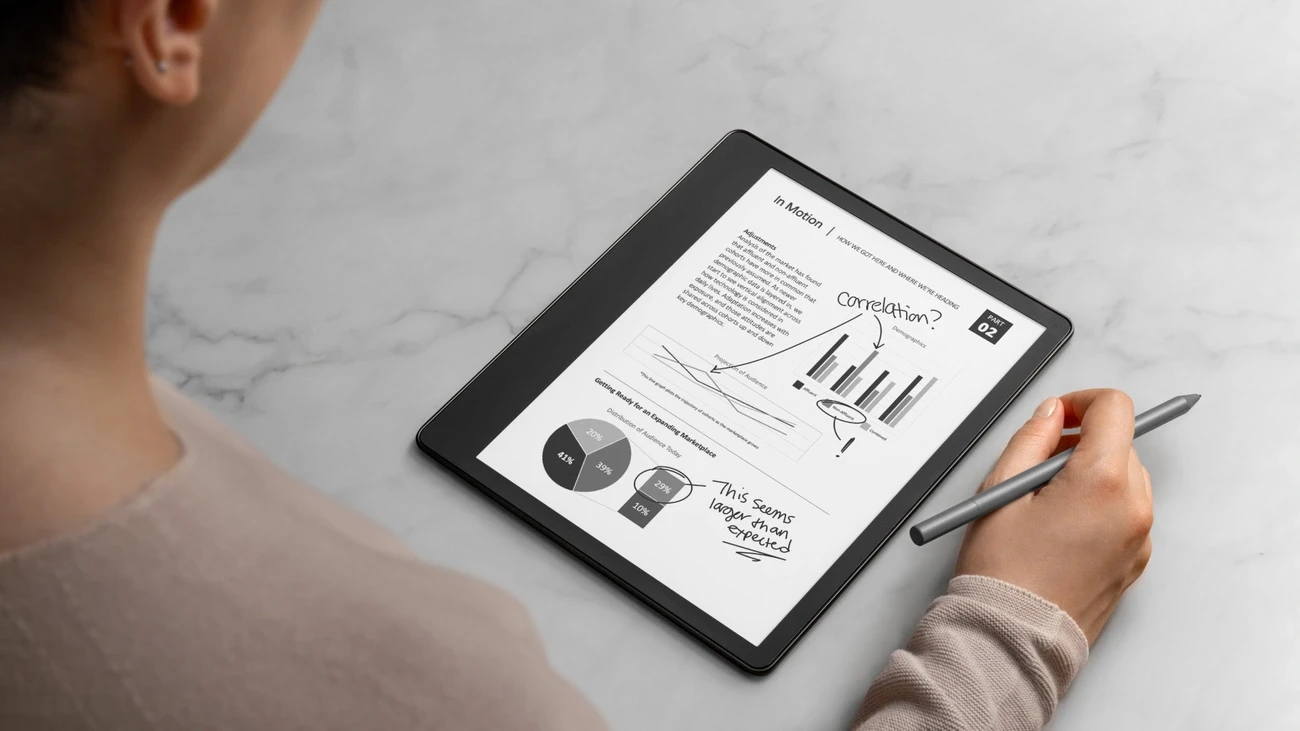
Image Source: Ars Technica
The Kindle Scribe presents a distinct appearance with its aluminum body and paper-like design. Unlike traditional e-readers, this device combines reading functionality with writing capabilities. The solid aluminum chassis measures 5.8mm thick, giving the device a premium feel when held.
Display size and resolution
At the core of the Kindle Scribe sits a 10.2-inch E Ink display, Amazon's largest Kindle screen to date, exceeding even the discontinued 9.7-inch Kindle DX. The 300 ppi resolution ensures text appears sharp and defined regardless of font size.
The display incorporates 35 LEDs in its front light arrangement, considerably more than the Paperwhite's 17 LEDs. This configuration delivers uniform illumination across the entire screen without dark spots. The adjustable color temperature feature allows transitions from cool blue to warm amber, helping reduce eye strain during prolonged reading or note-taking sessions.
The glare-free quality of the display proves particularly effective. Text remains visible whether reading outside in bright sunlight or indoors under artificial lighting. White borders surrounding the display create a paper-like reading impression, enhancing the overall experience.
Premium Pen and writing feel
The Kindle Scribe offers two pen options: Basic Pen and Premium Pen. The Premium Pen costs an additional $30 and features two extras—a dedicated eraser on top and a customizable shortcut button along the edge.
Amazon has achieved notable success with the writing experience. The screen's matte surface creates appropriate friction against the pen tip, closely resembling the sensation of writing on paper. The Premium Pen provides comfortable handling, with some reviewers suggesting it offers better ergonomics than Apple's Pencil.
Both pens employ Wacom's electromagnetic resistance technology, eliminating the need for charging. This battery-free approach removes a common frustration with digital styluses. Writing appears virtually without lag—marks form instantly when the pen contacts the screen. The palm rejection technology functions effectively, allowing natural hand positioning without triggering unwanted inputs.
Weight, bezels, and portability
Despite its substantial screen size, the Kindle Scribe maintains reasonable portability at 433 grams (0.95 pounds), slightly less than an M1 iPad Air. This weight exceeds a standard Kindle Paperwhite by more than double, making extended one-handed reading potentially tiring.
The device features asymmetrical bezels similar to the Kindle Oasis. One side has a distinctly thicker bezel, providing a comfortable grip area for single-handed holding. The screen rotates automatically to accommodate both left and right-handed users.
Amazon added small rubber feet in the corners to ensure stability when placed on flat surfaces. These prevent unwanted movement during writing sessions—a considerate design element that improves the overall user experience.
The Kindle Scribe effectively balances screen size with portability. While too large for jacket pockets unlike smaller Kindles, its slim profile allows easy transport in bags alongside laptops or tablets.
Note-taking experience reveals Kindle Scribe's strengths and limitations
"The Kindle Scribe's standout feature, however, is its "Active Canvas," which allows you to take notes and scribble your thoughts directly onto the pages of your book -- something that resonates with me personally as an avid note-taker." — June Wan, Senior Editor at ZDNET
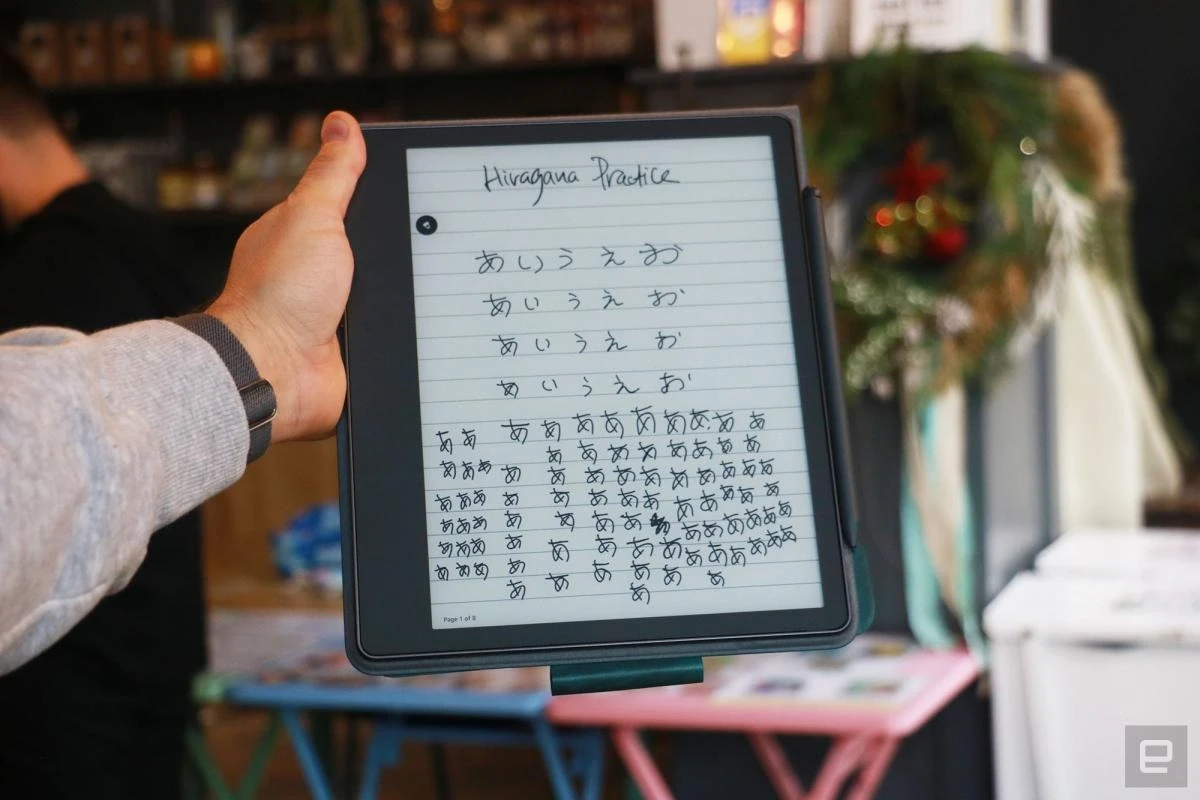
Image Source: Engadget
> "The Kindle Scribe's standout feature, however, is its \"Active Canvas,\" which allows you to take notes and scribble your thoughts directly onto the pages of your book -- something that resonates with me personally as an avid note-taker." > — **June Wan**, *Senior Editor at ZDNET*
The Kindle Scribe's note-taking capabilities demonstrate both impressive strengths and notable limitations under real-world conditions. Testing across various scenarios reveals how the device performs in daily use.
Active Canvas transforms ebook interaction
Active Canvas fundamentally changes how readers interact with content on the Kindle Scribe. Unlike traditional sticky notes, this feature enables direct writing on the page, creating a text box that content automatically flows around. The system works with both Amazon purchases and sideloaded EPUB files.
When making annotations, the device generates an automatically sized box that users can resize but not relocate from its original position. For more extensive notes, tapping an icon in the upper corner opens a margin panel occupying between one-quarter and three-quarters of the screen width. PDF compatibility requires an adjustable layout for Active Canvas to function properly.
Preloaded templates enhance organization
The Kindle Scribe includes 18 notebook templates covering various formats - lined pages, graph paper, musical notation, and task lists. A recent software update now enables creating notebooks with different templates for different pages, eliminating the previous limitation where every page required identical formatting.
The writing experience benefits from the matte screen surface and Premium Pen combination. Palm rejection technology performs exceptionally well, allowing natural hand positioning without triggering unwanted inputs.
Text conversion works primarily during export
Handwriting-to-text conversion occurs mainly during the export process rather than within notebooks themselves. The Share menu provides options to "Convert to text and quick send" to a registered email address or "Convert to text and email" for preview and editing before sending.
Conversion accuracy depends largely on handwriting clarity, though even less-than-perfect handwriting often translates correctly. The feature currently supports 20 different languages for handwriting recognition.
AI summarization condenses notes effectively
The AI-powered summarization tool stands out as particularly impressive, capable of condensing up to 15 notebook pages into concise bullet points. Users access this feature by selecting pages, opening the notebook menu, and clicking the AI icon.
Summaries appear in a script font that maintains a handwritten aesthetic while improving readability. Users can customize both summary length (short/long) and tone (professional/casual) according to specific requirements.
Different annotation methods serve diverse needs
Some users may prefer traditional sticky notes over Active Canvas. With sticky notes, highlighting text and attaching typed or handwritten annotations creates a small icon. Tapping this icon expands the note without disrupting page layout.
Active Canvas creates more visual interruption but delivers a more authentic annotation experience. Both methods automatically compile annotations in one location for efficient reference—particularly valuable for research or study purposes.
For simpler needs, the Kindle Scribe supports direct text underlining, automatically converting freehand squiggly lines into straight ones.
Software Features and File Compatibility
File compatibility remains a key consideration for e-ink tablets, with the Kindle Scribe offering adequate but constrained options compared to rival devices.
Supported file types and formats
The Kindle Scribe accepts multiple document formats through Amazon's Send to Kindle service:
Microsoft Word (.DOC, .DOCX)
PDF documents
EPUB ebooks
Rich Text Format (.RTF)
Plain text (.TXT)
Web pages (.HTML, .HTM)
Images (.JPEG, .JPG, .GIF, .PNG, .BMP)
Amazon has discontinued support for MOBI, PRC, and AZW formats, now automatically converting any EPUB files to its proprietary KF8 format during import.
Importing and exporting documents
Users can transfer documents to the Kindle Scribe through various methods. The Send to Kindle service handles files up to 200MB via email, web browser, or dedicated applications. Microsoft Word users with Office 365 subscriptions benefit from direct document sending capabilities.
For users requiring batch transfers or support for additional formats such as CBR/CBZ, third-party applications like Caliber provide enhanced control when connecting via USB.
Exporting functionality remains relatively basic. Notebooks export as PDFs and can be emailed directly from the device. A recent update added OCR capability enabling keyword searches within handwritten notes.
PDF markup and limitations
PDF functionality varies considerably depending on transfer method. Documents delivered via Send to Kindle allow direct on-page writing, while PDFs side-loaded through USB connections lack annotation features.
Complex PDFs with sophisticated layouts often convert poorly. Some users report that printing a PDF as a new PDF file before transmission to the device resolves certain compatibility issues.
Integration with Kindle.com and Send-to-Kindle
The Kindle Scribe integrates with Amazon accounts, automatically backing up notebooks to cloud storage when connected to the internet. Amazon has expanded notebook synchronization to include the Kindle app on Android, iOS, and Mac platforms—with Windows notably absent.
The Send to Kindle web service (sendtokindle.amazon.com) consistently provides the most reliable method for ensuring full annotation functionality.
Kindle Scribe faces strong competition from rival e-ink tablets
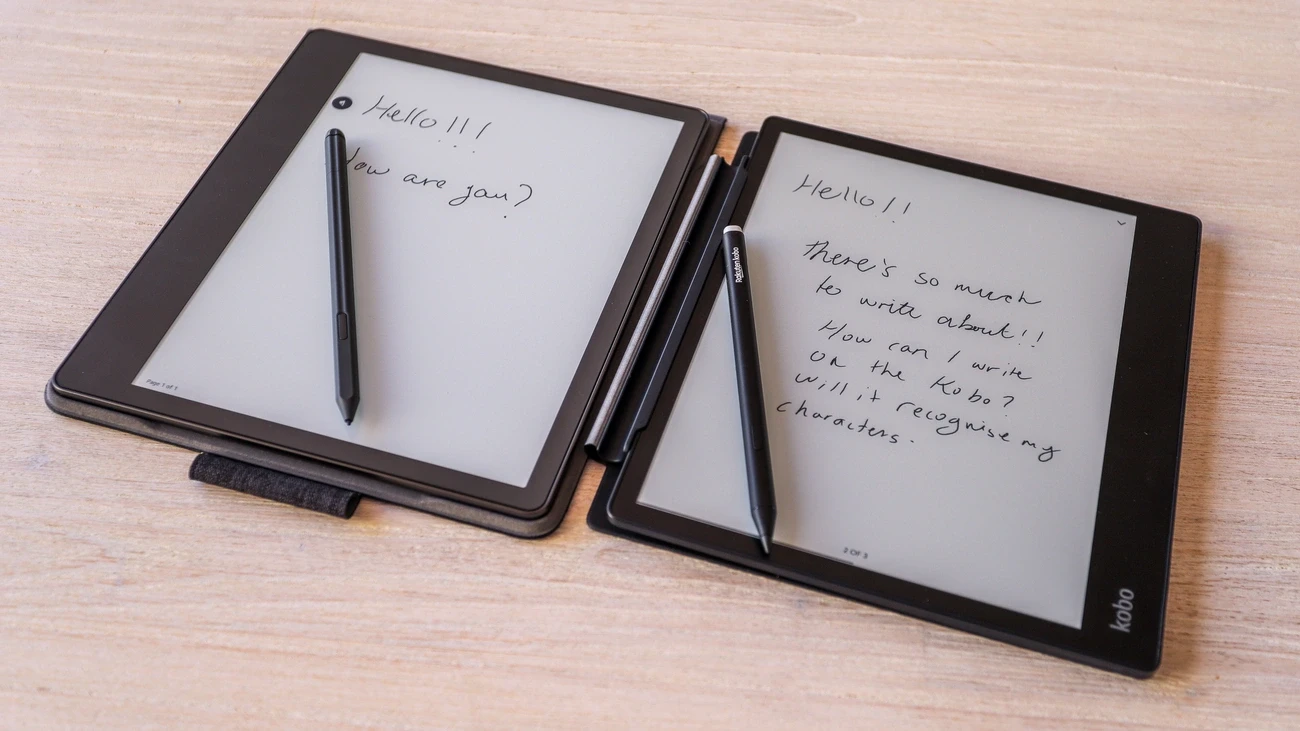
Image Source: TechRadar
The Kindle Scribe competes with several established e-ink tablets, each offering distinct advantages in different use cases.
Kindle Scribe vs Kobo Elipsa 2E
The Kindle Scribe provides a 300 ppi display resolution against the Kobo Elipsa 2E's 227 ppi. This difference becomes apparent when reading small text or viewing detailed illustrations. The Elipsa 2E counters with superior note-taking functionality through its "Advanced Notebooks" feature that converts handwriting to searchable text.
A significant distinction lies in how each device handles annotations. Kobo allows writing directly on ebook pages, while the Kindle Scribe limits this capability to PDFs and relies on sticky notes for most content.
The Elipsa offers direct Dropbox integration and a dedicated handwriting recognition engine, whereas the Kindle Scribe provides a more premium construction with its aluminum body compared to Kobo's plastic housing.
Kindle Scribe vs Onyx Boox
Onyx Boox devices represent a fundamentally different approach to e-ink technology. Running on Android with Google Play Store access, they function more as multi-purpose tablets with e-ink displays rather than dedicated e-readers.
Battery performance highlights this distinction. The Kindle Scribe claims "up to three months" with moderate reading use, while Boox tablets typically last 1-2 weeks between charges.
Despite Onyx Boox models featuring significantly more powerful hardware specifications (8-core processors, 4GB RAM), analysis shows the Kindle Scribe often performs basic reading functions more efficiently.
Advantages and trade-offs
The Kindle Scribe's primary strength remains its seamless integration with Amazon's extensive ebook ecosystem alongside exceptional battery performance. Its writing experience compares favorably with "high-end e-paper devices", offering virtually lag-free performance.
For dedicated note-takers and researchers, the ReMarkable 2 (approximately $450) or ReMarkable Paper Pro (around $630) may provide more specialized functionality, though the Kindle Scribe offers competitive pricing at $324 for the 16GB model when on sale.
The Kindle Scribe functions primarily as "a jumbo E Ink e-reader that's a capable (although not exceptional) note-taking device", balancing reading and writing capabilities while other devices tend to specialize more heavily in one area at the expense of the other.
Kindle Scribe pricing structure and value assessment
The Kindle Scribe base model with 16GB storage and Basic Pen costs $339.99. Adding the Premium Pen increases the price by $30 to $369.99. Higher storage options include a 32GB version priced around $390 and a 64GB variant at approximately $420, both including the Premium Pen as standard.
Amazon offers bundled packages to enhance value for buyers. The Essentials Bundle combines the 64GB Kindle Scribe, Premium Pen, plant-based leather folio and 9W power adapter - typically priced at $540 but currently selling for $394.97 after a 27% discount. Each purchase includes a USB-C charging cord and replacement pen tips.
The pricing reflects both hardware capabilities and integration with Amazon's ecosystem. Unlike less expensive Kindle models, the Scribe comes without advertisements. Battery performance spans months when the device is used primarily for reading.
Comparative analysis with competitors reveals the Kindle Scribe's position in the market. The reMarkable 2 has a lower entry price at $299 but requires separate stylus purchase for at least $79, resulting in a higher overall cost. The Onyx Boox Note Air 2 includes both pen and case but starts at $449.
The Kindle Scribe targets specific user segments rather than general consumers. Dedicated readers seeking larger display space benefit from the 10.2-inch screen that accommodates more text at increased font sizes. Professionals who frequently review and sign PDF documents find particular utility in the device. Students and researchers who regularly annotate texts may justify the investment.
The device occupies a middle position between basic e-readers and full-featured tablets. For those requiring only reading functionality, the standard Kindle ($99.99) or Paperwhite ($149.99) provide better value. Conversely, users needing extensive tablet capabilities might find an iPad more suitable.
For users seeking a distraction-free environment without social media applications or streaming services, the Kindle Scribe represents an optimal choice .
Kindle Scribe balances e-reader functionality with note-taking capabilities
After extensive testing, the Kindle Scribe emerges as a hybrid device occupying a unique position between dedicated e-readers and specialized note-taking tablets. The device offers clear benefits while presenting several notable limitations for potential buyers.
Price remains a significant factor in the purchase decision. At $339.99 for the base model, the Kindle Scribe requires substantially more investment than standard Kindles. Current discounts reducing the 16GB model to $324.99 improve the value proposition, particularly when considering the included Premium Pen and paper-like writing surface.
The Kindle Scribe distinguishes itself from competing devices through integration with Amazon's extensive ebook ecosystem and extended battery performance. Despite limitations with direct ebook annotation, the Active Canvas feature provides a functional, if incomplete, solution for digital note-takers.
Analysis suggests the Kindle Scribe serves a specific segment of users rather than a broad audience. Casual readers may find better value in standard Kindle models, while dedicated note-takers might prefer the ReMarkable 2's more specialized approach. The device best serves those who primarily read but require occasional document markup, PDF signing capability, or handwritten notes in a distraction-free environment.
The decision ultimately depends on individual requirements for reading versus note-taking functionality. The premium construction, high-quality display, and focused user experience position the Kindle Scribe as a worthy consideration for those seeking a dual-purpose device without the distractions inherent in full-featured tablets.
FAQs
Q1. How does the Kindle Scribe compare to other e-ink tablets for note-taking? The Kindle Scribe offers a premium writing experience with its paper-like display and Premium Pen. While it excels in reading and basic note-taking, devices like the Remarkable 2 or Onyx Boox may offer more advanced features for serious note-takers. The Scribe's integration with Amazon's ecosystem and long battery life are key advantages.
Q2. Can you write directly on ebooks with the Kindle Scribe? The Kindle Scribe's Active Canvas feature allows you to write on the page for most ebooks and documents. It creates a box that text flows around, though you can't relocate this box once placed. For longer annotations, there's an option to open a margin panel for more writing space.
Q3. What file formats does the Kindle Scribe support? The Kindle Scribe supports various formats including Microsoft Word (.DOC, .DOCX), PDF, EPUB, Rich Text Format (.RTF), plain text (.TXT), web pages (.HTML, .HTM), and images (.JPEG, .JPG, .GIF, .PNG, .BMP). Files can be transferred via the Send to Kindle service or USB connection.
Q4. How does the Kindle Scribe handle PDF markup? PDF handling on the Kindle Scribe varies depending on how files are transferred. Documents sent via Send to Kindle support direct on-page writing, while side-loaded PDFs via USB may have limited annotation capabilities. Complex PDFs with intricate layouts might not convert well.
Q5. Is the Kindle Scribe worth its price for students? The Kindle Scribe can be valuable for students who primarily need a device for reading and basic note-taking. However, for more complex note-taking needs, organizing multiple subjects, or requiring additional functionality, a full-featured tablet like an iPad might be more suitable. Consider your specific needs and budget when making the decision.









