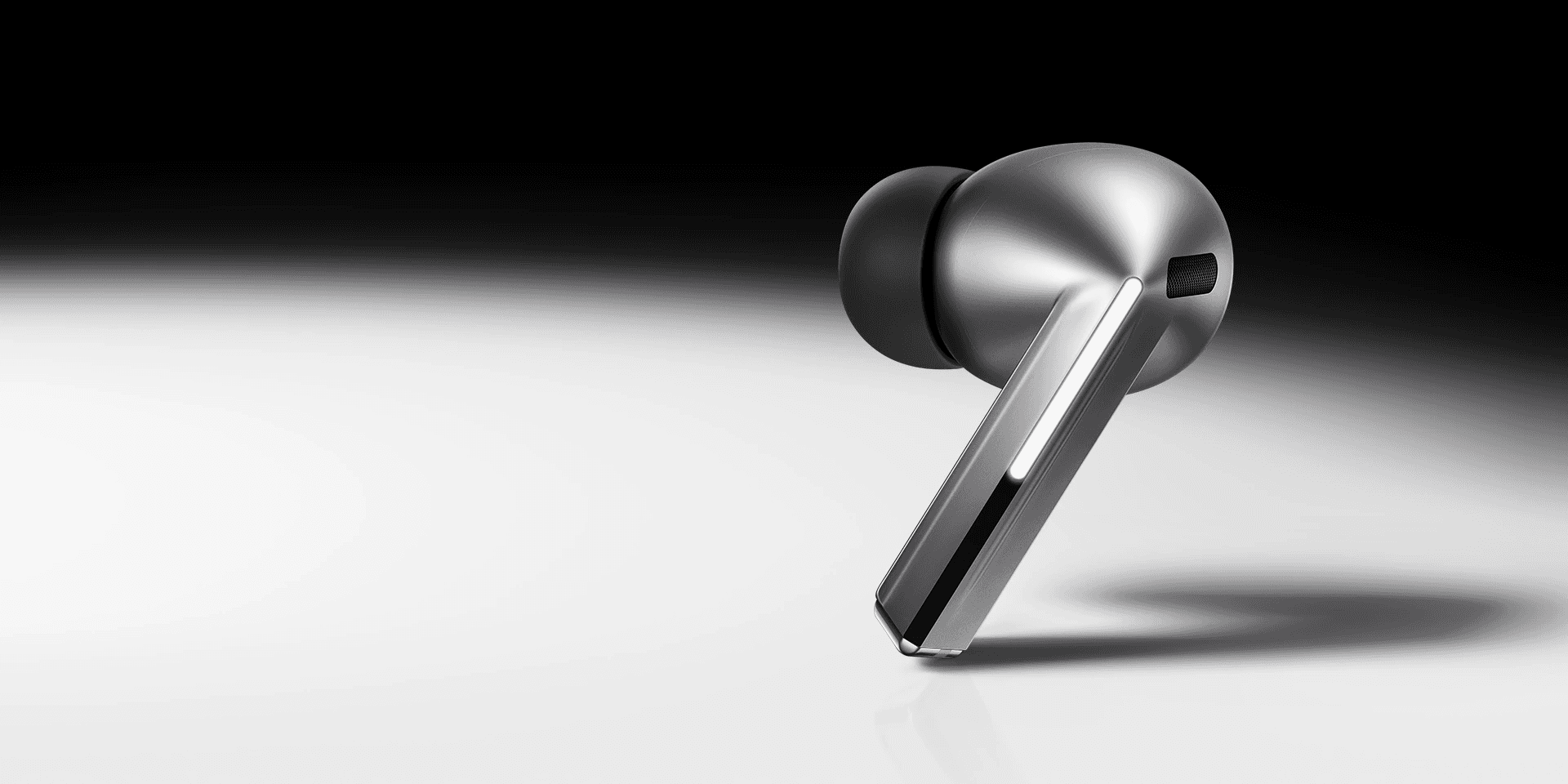May 20, 2025
Samsung Galaxy Buds 3 Pro Review: Hidden Features You Never Knew Existed
Samsung's Galaxy Buds 3 Pro earbuds retail at $249.99 but frequently drop to just $115 during sales - a 54% discount that significantly changes their market position. The premium earbuds represent a notable evolution in Samsung's audio technology, according to industry analysts.
The Samsung Galaxy Buds 3 Pro incorporate advanced technology beneath their semi-metallic exterior. Unlike previous models in the range, these buds feature planar tweeters and dual amp drivers, moving away from the standard dynamic drivers found in conventional earbuds. Technical specifications include IP57 water and dust resistance, battery life extending to 30 hours total (6 hours with noise cancellation enabled), and audio quality comparable to high-end offerings from established brands like Sennheiser's Momentum True Wireless 4.
Beyond standard specifications, the Galaxy Buds 3 Pro contain several capabilities absent from marketing materials. These include wake-free voice commands, safety features such as "Siren Detect" that identifies emergency vehicles, and an extensive nine-band graphic equalizer for adjusting the default bass-heavy sound profile.
Testing reveals five significant hidden features in the Galaxy Buds 3 Pro that differentiate them in the competitive wireless audio market. These capabilities extend beyond minor settings adjustments to core functionality improvements that enhance daily use. For Samsung device owners especially, these features provide integration benefits that justify closer examination of these compact audio devices.
Voice commands function without wake phrases
Samsung Galaxy Buds 3 Pro incorporate voice command technology that operates differently from standard voice assistants found in competing products. Unlike conventional systems that require phrases such as "Hey Google" or "Hey Siri" to activate, these earbuds respond to direct commands without any wake word.
Testing reveals the system works with remarkable efficiency - users speak commands and the Galaxy Buds 3 Pro respond immediately. The need to tap and hold for assistant activation or say "Hey Bixby" has been eliminated. This continuous listening capability creates a seamless experience, though it introduces an unexpected vulnerability: nearby individuals can potentially control the earbuds by speaking the same command phrases.
The voice command system supports a focused range of practical functions covering essential daily needs:
Music control: "Play music," "Stop music," "Next song," "Previous song"
Volume adjustment: "Volume up," "Volume down"
Call management: "Answer call," "Reject call"
These commands function across most Android devices rather than being limited to Samsung phones. Users must employ exact command phrases as listed, as the system recognizes specific wording rather than interpreting general intent. Saying "Pause" instead of "Stop music" will not trigger the intended response.
Configuration requires minimal setup through the Galaxy Wearable application:
Open the Galaxy Wearable app on the connected phone
Tap Earbuds settings
Select Voice controls
Toggle the switch at the top to enable the feature
The app displays all recognized command phrases after activation. Language options remain limited to English and Korean. For Samsung users preferring Bixby, a separate "Bixby voice wake-up" option exists alongside a "Speak seamlessly" feature allowing command issuance without waiting for assistant feedback.
Google Assistant users need additional configuration. Navigating to phone Settings → Apps → search for Bixby voice → Set as default → tap the clear button changes the default "Bixby" option to "Voice Command" when configuring in the Wearable app.
This command system proves particularly valuable during activities where physical interaction with the earbuds becomes impractical.
Hidden Feature #2: Adaptive Sound Modes That React To Environment
"I was really impressed with the voice-calling performance. Samsung has for the most part done a good job with voice-calling performance in its previous Galaxy Buds models, but these new Series 3 models deliver even better voice-calling performance with top-notch noise reduction." — David Carnoy, Executive Editor at CNET, tech product reviewer

Image Source: Samsung
The Galaxy Buds 3 Pro incorporate several adaptive sound features that respond automatically to environmental changes without manual intervention. These background functionalities significantly enhance practical usability in various situations.
Voice Detect: Auto-switch to ambient
Voice Detect technology eliminates the need to remove earbuds during conversations. When the user speaks, the system:
Identifies voice through dedicated sensors
Reduces music volume immediately
Switches to ambient sound mode to improve conversation clarity
This feature automatically reverts to previous settings once conversation ends. After a customizable period (5, 10, or 15 seconds), the buds reactivate noise cancellation without requiring manual adjustment.
The functionality proves particularly useful in transit scenarios such as air travel, though testing shows occasional false triggers from coughing, humming or toothbrushing. Technical analysis reveals that while volume reduction occurs instantly, ambient sound activation requires approximately two seconds to fully engage.
Siren Detect: Safety-first listening
Siren Detect represents a significant safety advancement for noise-cancelling earbuds. This feature maintains awareness of emergency vehicles and alarms despite active noise cancellation.
Upon detecting sirens from emergency vehicles or similar critical alerts, the earbuds:
Increase ambient sound passage
Allow alert signals to penetrate audio playback
Maintain environmental awareness without interrupting the listening experience
Configuration for these adaptive features requires several steps:
Open the Galaxy Wearable app
Tap "Auto switch to ambient sound"
Toggle on Voice detect and/or Siren detect
Optionally enable "Use Ambient sound during calls"
Adaptive ANC vs. Standard ANC
The Galaxy Buds 3 Pro offers two distinct noise cancellation approaches. Standard ANC applies uniform noise reduction regardless of surroundings, while Adaptive ANC continuously monitors and adjusts based on environmental audio.
The adaptive system provides:
Environmental optimisation in changing conditions
Variable noise cancellation intensity
Intelligent blending of ANC and ambient sound
This system functions primarily without user awareness. The most noticeable indication of its operation occurs when audio playback suddenly increases in volume, signaling adjustment to changing ambient noise conditions.
Testing indicates the Galaxy Buds 3 Pro block approximately 76% of external noise, slightly less effective than the previous Buds 2 Pro model which reportedly eliminated 84% of ambient sound.
The adaptive features demonstrate particular effectiveness at reducing conversational noise in public spaces without completely eliminating awareness of surrounding environments.
Hidden Feature #3: 360 Audio and Head Tracking technology
The Samsung Galaxy Buds 3 Pro incorporate spatial audio technology that significantly changes how users experience multimedia content. The 360 Audio with head tracking feature positions the earbuds closer to premium home audio systems than typical wireless earbuds.
Samsung device requirements for 360 Audio
360 Audio creates a virtual surround sound environment that places audio elements around the listener rather than directly between the ears. Using this feature requires specific Samsung hardware and software configurations:
Samsung Galaxy device with One UI 3.1 or higher
Latest Galaxy Wearable app installation
Content from streaming services supporting Dolby Atmos
The technology processes audio through Dolby Atmos algorithms to position sound cues in a virtual sphere surrounding the listener's head. When activated, music elements gain spatial dimension with instruments and vocals appearing to originate from different locations in space.
Activating the feature requires opening the Galaxy Wearable app, selecting "Earbuds settings," choosing "360 Audio," and enabling the toggle switch.
Technical implementation of head tracking
Head tracking technology anchors sound sources to fixed positions regardless of head movement. If audio originates from the left and the listener turns right, the sound appears to remain in its original position rather than moving with the head.
Initial testing often dismisses the technology as superfluous, but extended use demonstrates its value, particularly with visual media. The sensors in the Galaxy Buds 3 Pro respond to head movement with minimal delay, maintaining audio positioning that enhances the viewing experience.
The system has technical limitations. The audio field occasionally "resets" position, creating momentary shifts in sound location. Battery consumption increases by approximately 20% when using 360 Audio with active head tracking.
Content optimized for spatial audio
Certain media formats showcase the technology more effectively than others:
Music applications: Tidal and Apple Music libraries include Dolby Atmos-mixed tracks specifically designed for spatial audio
Video streaming platforms: Netflix and Disney+ offer selected titles with spatial audio support
Mobile gaming: PUBG Mobile and Genshin Impact implement directional audio cues
Classical music recordings and concert performances demonstrate the technology most effectively as instrument positioning becomes clearly defined. Action films with complex audio design similarly benefit from the directional sound capabilities.
While comparable to Apple's spatial audio system, Samsung's implementation offers deeper integration within its ecosystem. The feature requires Samsung hardware to function correctly, but provides sufficient value to justify consideration for users seeking enhanced audio immersion.
Samsung Galaxy Buds 3 Pro: Hidden features behind premium audio
Hidden Feature #4: Galaxy Wearable app extends functionality
"Overall from my first encounter with the Buds3 Pro, they seem to be a huge improvement over the previous version in terms of sound, Transparency, and mic pickup." — Loud N Wireless, Audio technology reviewer

Image Source: Samsung Newsroom
The Galaxy Wearable app transforms Samsung Galaxy Buds 3 Pro from basic listening devices into customizable audio tools. Analysis of the companion software reveals extensive functionality beyond standard controls, according to audio technology experts.
Sound customization through precision equalizer
The Samsung-developed application provides a complete 9-band equalizer, offering granular audio control rarely found in wireless earbuds at this price point. Users access these controls through:
Opening the Galaxy Wearable app
Navigating to "Sound quality & effects"
Selecting "Equalizer"
For those preferring pre-configured settings, the app includes professionally tuned presets developed by Harman, the Samsung-owned audio research company. The default sound profile emphasizes bass frequencies, while the Normal preset delivers more balanced audio reproduction across the frequency spectrum.
Fit optimization technology
Proper earbud placement significantly affects both sound quality and noise cancellation effectiveness. The application addresses this through a built-in diagnostic system called "Earbud fit test" that evaluates seal quality using sound wave analysis.
The test functions by playing specific tones while monitoring sound leakage, then displaying either "Good fit" or "Poor fit" results. When test results indicate suboptimal positioning, the app suggests adjustments or recommends different sized ear tips from those included with the product.
Experimental features section
A dedicated "Labs" area within the application houses developing technologies, most notably Gaming mode. This experimental setting reduces audio latency - the delay between on-screen action and corresponding sound.
The feature prioritizes timing synchronization at the expense of some audio quality aspects, making it particularly suitable for competitive mobile gaming environments where reaction time proves crucial. Activating this mode requires accessing the Labs section through the Earbud settings menu.
Additional customization options throughout the application include ambient sound activation, voice command configuration, touch control mapping, and ecosystem integration for Samsung device owners.
The Galaxy Wearable app serves as the control center that unlocks the full potential of the Galaxy Buds 3 Pro, enabling personalization beyond what hardware alone can provide.
Hidden Feature #5: Seamless Switching (But Only If You Know How)
The Samsung Galaxy Buds 3 Pro introduce a device switching approach called "seamless switching" - a capability that addresses one of wireless audio's persistent challenges, though with several technical limitations.
Samsung's implementation differs from standard Bluetooth connection management, relying instead on ecosystem integration. Setting up the feature requires several specific conditions:
Users must sign into the same Samsung account across all devices
All connected devices must run One UI 3.1 or later software
The Galaxy Wearable app must be configured with "Auto switch to other devices" enabled
Once properly configured, the earbuds automatically connect to whichever Samsung device begins playing audio. For instance, listening to music on a phone and then opening a video on a tablet prompts the buds to switch connection without user intervention. The feature proves particularly effective during incoming calls, automatically transferring audio to the receiving device.
Technical limitations versus multipoint connectivity
Analysis shows Samsung's solution differs substantially from true multipoint Bluetooth:
True multipoint technology maintains simultaneous active connections to multiple devices
Samsung's auto-switch system disconnects from one device before establishing connection with another
The feature functions primarily within Samsung's device ecosystem. While the Galaxy Buds 3 Pro can pair with devices from other manufacturers, the automatic switching capability requires Samsung hardware. Testing indicates inconsistent behavior when attempting to use this feature with non-Samsung devices, with earbuds sometimes maintaining previous connections or failing to transition properly.
Optimizing the switching experience
Technical analysis suggests several approaches to improve connection reliability:
Maintain current software across all connected devices
Ensure Bluetooth remains enabled on all potential host devices
For manual transitions between Samsung devices: access the quick settings panel, select Media or Devices, then choose Galaxy Buds
When connecting to non-Samsung hardware, manually disconnect from current devices first
Windows PC users should install the Galaxy Buds application from Microsoft Store, though this requires manual connection rather than automatic switching
The Galaxy Buds 3 Pro also support Auracast [link_26], a Bluetooth feature allowing a Samsung phone to broadcast audio to multiple compatible devices simultaneously, though this differs from multipoint connectivity.
Samsung Galaxy Buds 3 Pro: Hidden features behind premium audio
Samsung's Galaxy Buds 3 Pro earbuds retail at $249.99 but frequently drop to just $115 during sales - a 54% discount that significantly changes their market position. The premium earbuds represent a notable evolution in Samsung's audio technology, according to industry analysts.
The Samsung Galaxy Buds 3 Pro incorporate advanced technology beneath their semi-metallic exterior. Unlike previous models in the range, these buds feature planar tweeters and dual amp drivers, moving away from the standard dynamic drivers found in conventional earbuds. Technical specifications include IP57 water and dust resistance, battery life extending to 30 hours total (6 hours with noise cancellation enabled), and audio quality comparable to high-end offerings from established brands like Sennheiser's Momentum True Wireless 4.
Beyond standard specifications, the Galaxy Buds 3 Pro contain several capabilities absent from marketing materials. These include wake-free voice commands, safety features such as "Siren Detect" that identifies emergency vehicles, and an extensive nine-band graphic equalizer for adjusting the default bass-heavy sound profile.
Testing reveals five significant hidden features in the Galaxy Buds 3 Pro that differentiate them in the competitive wireless audio market. These capabilities extend beyond minor settings adjustments to core functionality improvements that enhance daily use. For Samsung device owners especially, these features provide integration benefits that justify closer examination of these compact audio devices.
Voice commands without wake words
The Samsung Galaxy Buds 3 Pro offer direct voice control without requiring wake words like "Hey Google" or "Hey Siri." This functionality differs significantly from conventional voice assistants found in competing products.
When activated through the Galaxy Wearable app, users can issue commands directly without preliminary phrases or touch interactions. The earbuds constantly monitor for specific command phrases, creating a seamless experience.
This implementation has notable limitations. Without directional training or wake word requirements, nearby individuals can potentially control a user's earbuds by speaking recognized commands - an occasional inconvenience in crowded environments.
The voice command system supports a focused range of instructions covering essential functions:
Music control commands: "Play music," "Stop music," "Next song," "Previous song"
Volume management: "Volume up," "Volume down"
Call handling: "Answer call," "Reject call"
These commands function across most Android devices rather than exclusively with Samsung phones. The system requires exact phrasing - variations such as "Pause" instead of "Stop music" will not trigger the intended response.
Setup requires accessing the Galaxy Wearable app, selecting "Earbuds settings," then "Voice controls," followed by activating the main toggle. The app displays recognized command phrases and offers language selection, though currently limited to English and Korean.
Samsung users preferring Bixby can enable "Bixby voice wake-up" as an alternative option. For Google Assistant integration, users must modify default voice assistant settings through their phone's main settings menu.
Adaptive sound modes respond to environment
"I was really impressed with the voice-calling performance. Samsung has for the most part done a good job with voice-calling performance in its previous Galaxy Buds models, but these new Series 3 models deliver even better voice-calling performance with top-notch noise reduction." — David Carnoy, Executive Editor at CNET, tech product reviewer
The Samsung Galaxy Buds 3 Pro feature adaptive sound capabilities that automatically adjust to environmental conditions without user intervention. These background systems significantly enhance practical functionality.
Voice Detect technology identifies when the user begins speaking and automatically implements three actions: recognizing voice through dedicated sensors, reducing music volume, and activating ambient sound mode for conversation clarity.
After conversation ends, the system reverts to previous settings without manual adjustment. The system allows customization of return delay (5, 10, or 15 seconds) through the companion app. Testing shows the feature particularly valuable in transit scenarios where quick interactions with flight attendants or fellow passengers occur regularly.
Technical limitations include occasional false triggers from humming, coughing, or tooth brushing. Volume reduction happens instantly, while ambient sound activation requires approximately two seconds to fully engage.
Siren Detect represents another safety-focused adaptive feature. This technology identifies emergency vehicle sirens and automatically increases ambient sound levels to ensure awareness of these critical alerts while maintaining the listening experience.
Both features can be activated through the Galaxy Wearable app by selecting "Auto switch to ambient sound" and toggling the desired functions. Users may also enable "Use Ambient sound during calls" for enhanced call clarity.
The earbuds offer both standard and adaptive noise cancellation modes. While standard ANC maintains consistent cancellation levels, adaptive ANC continuously monitors external sounds and adjusts both noise cancellation intensity and sound tuning based on environmental conditions.
Testing indicates the Samsung Galaxy Buds 3 Pro block approximately 76% of external noise - slightly less than the previous Buds 2 Pro model's 84%. However, the adaptive features prove particularly effective at reducing human conversation noise in shared work environments.
360 Audio with head tracking technology
The Samsung Galaxy Buds 3 Pro include spatial audio capabilities through their 360 Audio with head tracking feature. This technology creates immersive listening experiences beyond standard stereo reproduction.
360 Audio generates a virtual surround sound environment directly within the earbuds. Unlike conventional stereo audio that places sound between the ears, this technology positions audio elements in a sphere around the listener's head. Requirements for this feature include:
A Samsung Galaxy device running One UI 3.1 or higher
Current version of the Galaxy Wearable app
Content from compatible streaming services
The system processes audio using Dolby Atmos technology, placing sound sources in virtual space around the listener. When active, music takes on added dimensionality with instruments and vocals appearing to occupy distinct spatial positions.
Activation requires opening the Galaxy Wearable app, selecting "Earbuds settings," then "360 Audio," and enabling the feature.
Head tracking technology enhances the 360 Audio experience by anchoring sound sources to fixed positions in space. When a user turns their head, the audio adjusts accordingly - a sound originating from the left will appear to come from behind if the user turns right.
This technology proves particularly effective with cinematic content, maintaining consistent sound source locations to create more immersive viewing experiences. The sensors demonstrate responsive performance with minimal lag during head movement.
Technical limitations include occasional audio field "reset" events causing momentary shifts in sound positioning. Battery life reduction of approximately 20% occurs when using 360 Audio with head tracking enabled.
Optimal content for experiencing this technology includes:
Music: Dolby Atmos mixes available on Tidal and Apple Music
Films: Select titles on Netflix and Disney+
Games: PUBG Mobile and Genshin Impact with directional audio support
Classical music recordings and live concert productions demonstrate the technology's capabilities particularly well, with instrument positioning becoming distinctly apparent. Action films with complex sound design similarly showcase the system's directional audio capabilities.
The implementation rivals Apple's spatial audio system while offering enhanced integration within the Samsung device ecosystem.
Galaxy Wearable app expands functionality
"Overall from my first encounter with the Buds3 Pro, they seem to be a huge improvement over the previous version in terms of sound, Transparency, and mic pickup." — Loud N Wireless, Audio technology reviewer
The Samsung Galaxy Buds 3 Pro's capabilities extend significantly through their companion software. The Galaxy Wearable app transforms the earbuds from standard listening devices into customizable audio tools with extensive adjustment options.
Sound customization rivals professional audio equipment through a complete 9-band equalizer. Unlike basic earbuds offering limited audio adjustments, this expanded frequency control allows precise sound tailoring.
Accessing these controls requires opening the Galaxy Wearable app, navigating to "Sound quality & effects," and selecting "Equalizer."
For users uncomfortable with manual frequency adjustment, the app includes professionally tuned presets developed by Harman, Samsung's audio research division. While the default sound profile emphasizes bass frequencies, the Normal preset delivers balanced audio reproduction, and Bass boost enhances low frequencies for genres such as hip-hop and electronic dance music.
Proper earbud fit significantly impacts both sound quality and noise cancellation effectiveness. The app includes a built-in "Earbud fit test" that analyzes fit quality through sound measurement.
The test procedure involves navigating to "Sound quality and effects," selecting "Earbud fit test," and starting the evaluation while wearing both earbuds. The system plays a test tone to check for sound leakage, then displays either "Good fit" or "Poor fit" results. When poor fit is detected, the app suggests adjusting the earbuds or trying alternative ear tip sizes from those included with the product.
The "Labs" section contains experimental features including Gaming mode - designed specifically for mobile gaming applications. This setting minimizes audio latency to create precise synchronization between on-screen action and corresponding sound effects.
Activating Gaming mode requires opening Galaxy Wearable, selecting "Earbud settings," navigating to "Labs," and enabling the "Gaming mode" toggle. This prioritizes reducing delay over audio quality, making it suitable for competitive gaming but potentially less ideal for music listening.
Additional features throughout the app include ambient mode auto-switching, voice control configuration, custom touch control programming, and seamless device switching for Samsung ecosystem users.
Seamless switching with ecosystem limitations
Device switching remains a challenge for most wireless earbuds, and the Samsung Galaxy Buds 3 Pro approach this problem through their "seamless switching" feature - a system with both advantages and significant limitations.
Samsung's implementation relies on ecosystem integration rather than standard Bluetooth protocols. The setup process requires signing into the same Samsung account across all devices, ensuring devices run One UI 3.1 or newer software, opening the Galaxy Wearable app, selecting "Earbuds settings," then enabling "Auto switch to other devices."
Once configured, the Galaxy Buds 3 Pro automatically connect to whichever Samsung device is currently playing audio. Testing shows the system works effectively when transitioning from phone music playback to tablet video viewing without manual intervention.
The feature demonstrates particular value during call handling - automatically switching from tablet media consumption to phone call management when incoming calls are detected.
This functionality differs significantly from true multipoint connectivity. While true multipoint maintains simultaneous active connections to multiple devices, Samsung's auto-switch disconnects from one device before connecting to another.
The system primarily functions within Samsung's ecosystem. While the earbuds can pair with non-Samsung devices, the seamless switching capability requires compatible Samsung hardware.
Testing reveals inconsistent behavior with non-Samsung products - the earbuds sometimes refuse to disconnect from certain devices or unexpectedly reconnect to previous devices.
For optimal performance:
Keep all devices updated to current software versions
Enable Bluetooth on all transition devices
For manual switching between Samsung devices: access quick settings, select Media or Devices, and choose Galaxy Buds
When using non-Samsung devices, manually disconnect from the current device first
For Windows PC connectivity, install the Galaxy Buds application from Microsoft Store, though manual connection remains necessary
The Galaxy Buds 3 Pro support Auracast technology, allowing Samsung phones to broadcast audio to multiple compatible devices simultaneously, though this differs from true multipoint connectivity.
Analysis: Value proposition and ecosystem benefits
Extended testing of the Samsung Galaxy Buds 3 Pro reveals their hidden capabilities provide significant differentiation from standard wireless earbuds. Wake-free voice commands transform hands-free control for routine tasks, while adaptive sound features like Voice Detect and Siren Detect demonstrate Samsung's focus on both user convenience and safety considerations.
The 360 Audio with head tracking technology deserves greater recognition for its ability to add spatial dimension to both music and film content beyond what standard stereo reproduction can achieve. The Galaxy Wearable app provides extensive customization through its 9-band equalizer and specialized sound modes that most users never fully explore.
At their standard retail price of $249.99, the earbuds deliver competitive audio performance and innovative features. However, their frequent discount to $115 during promotional periods creates an exceptional value proposition compared to competing products with fewer capabilities.
Analysis indicates the Galaxy Buds 3 Pro succeed not merely through technical specifications but through thoughtfully integrated features addressing practical usage scenarios. Samsung device owners benefit most substantially from ecosystem integration, though non-Samsung Android users maintain access to most core features.
The combination of planar tweeters, sophisticated noise cancellation technology, and hidden capabilities creates an audio experience that exceeds expectations at their discounted price point. For consumers seeking either premium audio quality or adaptive functionality, these earbuds merit serious consideration - particularly when the 54% discount is available.
FAQs
Q1. What are some unique features of the Samsung Galaxy Buds 3 Pro? The Galaxy Buds 3 Pro offer voice commands without wake words, adaptive sound modes like Voice Detect and Siren Detect, 360 Audio with head tracking, a 9-band equalizer, and seamless switching between Samsung devices.
Q2. How does the Voice Detect feature work on the Galaxy Buds 3 Pro? Voice Detect automatically lowers music volume and activates ambient sound mode when you start speaking. It returns to your previous settings after you stop talking for a preset period, making conversations easier without manual adjustments.
Q3. Can the Galaxy Buds 3 Pro connect to non-Samsung devices? Yes, the Galaxy Buds 3 Pro can pair with non-Samsung devices. However, some features like seamless switching work best within the Samsung ecosystem. Manual disconnection may be required when switching to non-Samsung devices.
Q4. What is 360 Audio and how does it enhance the listening experience? 360 Audio creates a virtual surround sound experience, positioning sounds all around you. With head tracking, it anchors sound sources to fixed points in space, providing a more immersive experience for music, movies, and games.
Q5. How customizable is the sound on the Galaxy Buds 3 Pro? The Galaxy Wearable app offers extensive sound customization, including a 9-band equalizer and professionally tuned presets. Users can fine-tune their audio experience or choose from pre-set options for different genres and preferences.