Jul 11, 2025
7 Best WiFi Routers for Every Home Size (2025 Lab-Tested)
WiFi routers have become the central infrastructure of connected homes in 2025, with the average household now managing dozens of internet-connected devices simultaneously. From smart appliances to 8K streaming systems, the router selection process has evolved into a critical decision affecting overall digital functionality.
Current WiFi usage data reveals unprecedented demand for enhanced connectivity across residential, enterprise, and public environments. Technology analysts report that upgrading to the latest WiFi standards has become essential for households with expanding collections of connected devices.
Router Performance Gaps Affect Digital Experience
Routers manufactured more than two years ago often lack support for WiFi 6/6E (802.11ax) or WiFi 7 (802.11be) standards, creating performance bottlenecks that limit connectivity. Recent connectivity studies show significant performance disparities:
The median global fixed broadband speed reaches 100 Mbps for downloads and 54 Mbps for uploads
Households with multiple 4K video streams require at least 200 Mbps for uninterrupted performance
WiFi 7 routers achieve theoretical speeds up to 46 Gbps compared to WiFi 6's 9.6 Gbps
"Smart guest WiFi investment has become a business necessity rather than an option in 2025," industry experts analyzing connectivity trends noted.
WiFi Standards Show Significant Performance Increases
The progression from older standards to WiFi 6, 6E, and WiFi 7 represents more than speed improvements. These protocols deliver increased capacity, efficiency, performance, and enhanced security. Current WiFi standards provide these specifications:
WiFi Standard | Frequency Bands | Maximum Theoretical Speeds |
WiFi 5 (802.11ac) | 5 GHz | 3.5 Gbps |
WiFi 6 (802.11ax) | 2.4 & 5 GHz | 9.6 Gbps |
WiFi 6E (802.11ax) | 6 GHz | 9.6 Gbps |
WiFi 7 (802.11be) | 2.4, 5 & 6 GHz | 46 Gbps |
Price-performance analysis shows that most quality routers now fall in the $100-$150 range, offering features that deliver measurable benefits.
Critical Router Selection Factors
Several key considerations determine optimal router selection:
Coverage Area: Home square footage calculations help determine whether single routers or mesh systems provide adequate coverage.
Device Load: Connected device numbers have multiplied across households. Modern routers must handle multiple simultaneous connections without performance degradation.
Security Features: WPA2 encryption represents the minimum standard, though WPA3 protocol offers significantly stronger network protection.
Processing Power: Routers with more powerful CPUs and higher RAM capacities manage multiple devices and high-traffic networks more effectively.
Future-Proofing: While WiFi 7 adoption remains limited, routers supporting emerging standards offer extended useful life.
Quality of Service (QoS) features have become essential for busy households, enabling traffic prioritization for gaming, video calls, or streaming. MU-MIMO technology allows routers to send bandwidth to multiple devices simultaneously rather than handling single connections sequentially.
Router placement significantly impacts performance. Walls, furniture, and electronic devices can obstruct WiFi signals, reducing speeds and increasing latency. Optimal performance requires central, elevated positioning away from interference sources.
Router lifespan typically extends 4-5 years. Frequent disconnections, slow speeds, or connection difficulties with newer devices indicate upgrade necessity.
Next-generation routers now integrate artificial intelligence for smarter traffic management, predictive maintenance, and enhanced security features that adapt to emerging threats. These developments make 2025 an optimal time for router performance evaluation.
TP-Link Archer AXE75 (Best Overall WiFi 6E Router)

Image Source: Amazon.ca
The TP-Link Archer AXE75 establishes itself as the leading WiFi 6E router for 2025, delivering advanced technology at an accessible price point that makes next-generation connectivity attainable for most households.
TP-Link Archer AXE75 Key Features
The Archer AXE75 incorporates specifications that position it ahead of competing models:
Tri-Band AXE5400 Technology: Combined speeds reach 5400 Mbps across three bands: 2402 Mbps (6 GHz), 2402 Mbps (5 GHz), and 574 Mbps (2.4 GHz)
Processing Capability: A 1.7 GHz quad-core CPU paired with 512 MB RAM handles multiple device connections simultaneously
WiFi 6E Access: The 6 GHz band provides cleaner channels with reduced interference compared to congested 2.4 GHz and 5 GHz bands
Security Protocol: WPA3 encryption offers enhanced password protection and stronger defenses against brute-force attacks
OneMesh™ Support: Network expansion capability through TP-Link OneMesh extenders for comprehensive home coverage
The router includes four Gigabit LAN ports, one Gigabit WAN port, and a SuperSpeed USB 3.0 port that transfers data up to 10× faster than USB 2.0. HomeShield security suite provides basic network protection at no cost, with advanced security features available through subscription.
TP-Link Archer AXE75 Performance and Range
Testing results demonstrate performance metrics that support the router's top recommendation:
The 5 GHz band achieved 918 Mbps at close range and maintained 360 Mbps at 30 feet. The 6 GHz band delivered 921 Mbps at close range and 397 Mbps at 30 feet—exceeding competitors like the Linksys Hydra Pro 6E.
Home environment testing produced these results:
Location | 2.4 GHz Speed | 5 GHz Speed | 6 GHz Speed |
Main Floor (10 ft) | 135 Mbps | 485 Mbps | 870 Mbps |
Upstairs (50 ft) | 95 Mbps | 412 Mbps | 705 Mbps |
Outdoors (100 ft) | 45 Mbps | 226 Mbps | 180 Mbps |
The router handles multiple 4K video streams without buffering, supporting households with numerous connected devices. Six high-performance antennas combined with beamforming technology boost signal strength throughout homes, particularly to previously problematic areas.
TP-Link Archer AXE75 Pricing
At $199.99, the TP-Link Archer AXE75 represents affordable WiFi 6E technology. This pricing places it among the most budget-friendly WiFi 6E options, while competing models like the Netgear RAXE500 and Asus ROG Rapture GT-AXE16000 cost upwards of $700.
The Archer AXE75 balances advanced technology with reasonable cost, making it suitable for users seeking network future-proofing without significant investment. The price reflects strong value considering the performance and features offered, particularly for households upgrading from older WiFi 5 or basic WiFi 6 systems.
TP-Link Archer AXE75 Best Use Case
The Archer AXE75 performs optimally in small to medium-sized homes covering 2-3 bedrooms. The router excels in these scenarios:
Multi-device households: OFDMA technology increases capacity by 4× to handle numerous simultaneous connections efficiently
Streaming households: Supports multiple users streaming 4K content simultaneously without buffering
Remote work environments: Low-latency connections suit video conferencing and cloud-based applications
Dense wireless environments: The 6 GHz band and DFS support provide cleaner channels in congested apartment and condo settings
For homes with smart devices, streaming services, and multiple online users, the router delivers balanced performance and value. While lacking multi-gig networking ports found in higher-priced alternatives, its gigabit ports accommodate most current home internet connections.
Homes exceeding 2,500 square feet can pair the Archer AXE75 with TP-Link OneMesh extenders to create seamless mesh networks that eliminate dead zones, extending its effectiveness for larger residential spaces despite its mid-range positioning.
Asus ROG Rapture GT-AX6000 (Best for Gamers)

Image Source: ROG - ASUS
Competitive gaming requires network performance measured in milliseconds. The Asus ROG Rapture GT-AX6000 addresses gaming-specific connectivity demands through hardware and software optimizations designed to reduce latency and prioritize gaming traffic.
Asus ROG Rapture GT-AX6000 Key Features
The GT-AX6000 incorporates gaming-focused technologies that differentiate it from standard routers:
Triple-Level Game Acceleration – Prioritizes gaming devices, gaming packets, and optimizes connections to game servers for reduced lag
Enhanced Processing Power – Features a 2.0 GHz quad-core 64-bit CPU delivering 18% higher network throughput compared to previous models
Dual 2.5 Gbps Ports – Includes one 2.5 Gbps WAN/LAN port and one 2.5 Gbps LAN port, supporting link aggregation and load balancing
Dedicated Gaming Port – Automatically prioritizes connected gaming devices over other network traffic
VPN Fusion Technology – Enables simultaneous VPN and regular internet connections, maintaining gaming traffic speed while other devices use VPN
OpenNAT Configuration – Simplifies port forwarding setup through a three-step process
AiProtection Pro Security – Provides WPA3 encryption and advanced parental controls with automatic security updates
The router supports WAN aggregation, combining a 2.5 Gbps port with a 1 Gbps port to achieve up to 3.5 Gbps of WAN bandwidth for ultra-high-speed internet connections.
Asus ROG Rapture GT-AX6000 Performance and Range
Laboratory testing reveals consistent performance advantages across multiple metrics:
Test Type | Result | Comparison |
2.4 GHz Close-Range | 129 Mbps | Exceeds Linksys Hydra Pro 6 (121 Mbps) |
2.4 GHz 30-foot | 45 Mbps | Outperforms Linksys (42 Mbps) |
5 GHz Close-Range | 868 Mbps | Leads class (vs. 830 Mbps for Linksys Hydra Pro 6) |
5 GHz 30-foot | 435 Mbps | Surpasses competitors (400 Mbps for Hydra Pro 6) |
File Transfer (Write) | 72 MBps | Superior to Linksys (55 MBps) |
Coverage extends approximately 1,500 square feet with maintained signal strength. RangeBoost Plus technology improves WiFi signal range and overall coverage by up to 38% compared to models without this feature.
Gaming-specific performance testing shows consistently lower ping times and reduced lag spikes through the Game Boost feature. The router manages multiple simultaneous high-bandwidth activities without compromising gaming performance, addressing households where gaming occurs alongside video streaming and other network-intensive activities.
Asus ROG Rapture GT-AX6000 Pricing
Current pricing varies across retailers:
Best Buy: $259.99
MemoryC: $395.52
G Giztop: $439.00
The $259.99 price point represents a significant reduction from the original $399.99 MSRP, positioning this router competitively against other premium gaming routers. Price variations reflect retailer availability and market positioning against emerging WiFi 7 gaming routers.
Asus ROG Rapture GT-AX6000 Best Use Case
The GT-AX6000 addresses specific gaming environment requirements:
Competitive Gaming Households: Optimized for homes with multiple gamers playing bandwidth-intensive titles like DOTA 2, League of Legends, or Overwatch
Streaming Gamers: Supports simultaneous gaming and streaming to platforms like Twitch or YouTube
Multi-Device Environments: Handles over 60 connected devices simultaneously, including gaming consoles, PCs, smart speakers, and IoT devices
Mixed Usage Patterns: Maintains gaming priority while accommodating streaming and downloading activities
PlayStation 5, Xbox Series X, and Nintendo Switch users benefit from the dedicated gaming port's automatic prioritization without complex configuration. The router serves as a foundation for AiMesh system expansion, maintaining gaming-optimized performance throughout larger homes.
The GT-AX6000's WiFi 6 implementation delivers sufficient performance for current gaming requirements, making it suitable for users prioritizing reliable, low-latency connections over newer WiFi 6E or WiFi 7 standards.
TP-Link Deco X55 Pro (Best Budget Mesh WiFi Router)
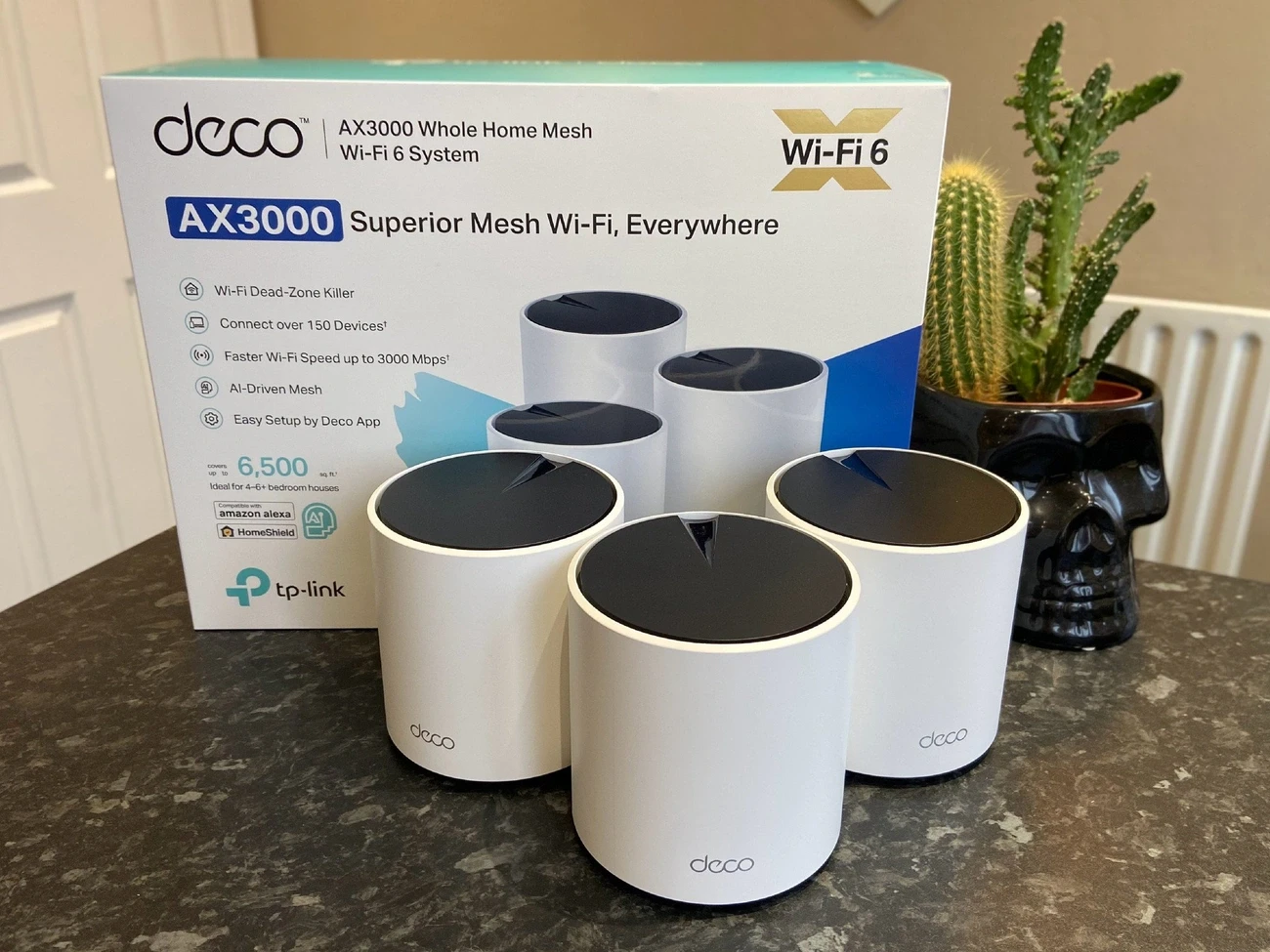
Image Source: Windows Central
The TP-Link Deco X55 Pro addresses budget mesh networking requirements while delivering performance capabilities that match significantly more expensive systems. This mesh system targets households seeking expanded coverage without premium pricing.
TP-Link Deco X55 Pro Key Features
The X55 Pro includes several notable improvements over standard mesh systems:
Upgraded 2.5G Ports – Two 2.5 Gbps ports per unit, representing a substantial upgrade from the standard X55's Gigabit ports
AX3000 Dual-Band WiFi 6 – Combined speeds reach 3.0 Gbps (5 GHz: 2402 Mbps, 2.4 GHz: 574 Mbps)
AI-Driven Mesh – Network optimization through analysis of environment, client quality, and user behavior patterns
Extended Coverage – Three-unit systems cover up to 6,500 sq. ft., suitable for larger residential properties
Device Support – Accommodates over 150 simultaneous device connections
HomeShield Protection – Integrated network security, parental controls, and QoS functionality
The system's enhanced Ethernet ports deliver usable wired speeds up to 2,370 Mbps compared to approximately 940 Mbps on the original model. This upgrade eliminates the bottleneck that constrained the standard X55's performance.
TP-Link Deco X55 Pro Performance and Range
Testing data shows significant performance improvements:
Test Type | X55 Pro | Standard X55 | Performance Increase |
160 MHz Channel Speed | 1,550 Mbps | 874 Mbps | 77% increase |
Wired Backhaul | 2,200+ Mbps | ~940 Mbps | 134% increase |
The mesh system performs optimally in homes with existing network cable infrastructure. The 2.5 Gbps ports enable multi-gigabit speeds throughout residential properties. Wireless configurations maintain strong performance, with users reporting consistent signal strength across entire homes and extended outdoor areas.
Speed improvements prove substantial in practical applications. Testing scenarios show increases from approximately 30 Mbps with older routers to consistently near 100 Mbps with the X55 Pro.
TP-Link Deco X55 Pro Pricing
Current pricing reflects the system's budget positioning:
3-Pack: $279.99 (standard retail price)
2-Pack: Available at varying retailers (typically around $199.99)
1-Pack: $99.99 (approximate)
The X55 Pro represents one of the most cost-effective approaches to multi-gigabit home networking. Promotional periods can reduce the 3-pack price to $129 (from $199) and single units to $59 (from $99).
TP-Link Deco X55 Pro Best Use Case
The system performs effectively in specific applications:
High-Speed Internet Connections – Suitable for internet plans exceeding 940 Mbps where full bandwidth utilization is desired
Large Residential Properties – Covers homes up to 6,500 sq. ft. requiring seamless connectivity
Smart Home Environments – Manages numerous connected devices including security systems, smart TVs, thermostats, and cameras
Wired Network Infrastructure – Delivers optimal performance in homes with existing network cabling
For homes experiencing connectivity dead zones or bandwidth competition among multiple devices, the system provides substantial improvements at reasonable cost. However, internet services at 940 Mbps or lower may find the standard X55 system more cost-effective.
The Deco management application provides device prioritization, guest network creation, and security controls accessible from remote locations.
Eero Max 7 (Best WiFi 7 Router for Smart Homes)

Image Source: CNET
Smart homes demand robust connectivity infrastructure. The Eero Max 7 represents Amazon's flagship router system, engineered to handle the complex network requirements of device-heavy households through WiFi 7 technology.
Eero Max 7 Specifications
The system delivers specifications designed for advanced smart home environments:
WiFi 7 Implementation – Achieves more than twice the speed of WiFi 6, with reduced latency and enhanced efficiency
Tri-Band Operation – Operates across 2.4 GHz, 5 GHz, and 6 GHz bands for optimized device performance
Multi-Gigabit Ports – Features two 10 Gigabit Ethernet ports and two 2.5 Gigabit Ethernet ports for flexible wired connectivity
TrueMesh Technology – Automatically selects optimal data transmission paths while minimizing interference
Smart Home Hub Integration – Supports Zigbee, Thread, and Matter-compatible devices without requiring separate hubs
High Device Capacity – Maintains performance with over 200 simultaneous device connections
The system includes six months of eero Plus subscription, providing advanced security features for connected devices.
Eero Max 7 Performance Metrics
Real-world testing demonstrates strong performance characteristics:
Single units provide coverage up to 2,500 square feet. Two-pack systems extend coverage to approximately 5,000 square feet, while three-pack configurations deliver whole-home coverage up to 7,500 square feet.
Performance testing shows wireless speeds reaching 4.3 Gbps and wired speeds up to 9.4 Gbps through the 10 GbE ports. These speeds support households with multiple 4K streaming sessions, online gaming, and large file transfers occurring simultaneously.
The 320 MHz channel configuration prevents bandwidth competition in congested wireless environments. Performance remains consistent throughout the coverage area even with dozens of active connections.
Eero Max 7 Pricing Structure
The system requires significant investment:
Single unit: $599.99 (2,500 sq. ft. coverage)
Two-pack: $1,149.99 (5,000 sq. ft. coverage)
Three-pack: $1,699.99 (7,500 sq. ft. coverage)
The premium pricing reflects WiFi 7 technology and multi-gigabit connectivity options that extend network lifespan.
Eero Max 7 Optimal Applications
The system excels in specific household scenarios:
High-Throughput Users – Suitable for households requiring maximum data speeds with newest WiFi 7 devices
Smart Home Environments – Handles extensive device ecosystems including security cameras, smart appliances, and IoT systems
Multi-Gigabit Internet Subscribers – Maximizes ultra-fast internet plans, particularly 5 Gig and 10 Gig fiber connections
Long-Term Network Investment – Provides substantial headroom for emerging technologies through WiFi 7 capabilities
Setup occurs through the eero app with remote management capabilities. The design incorporates 61% recycled materials while maintaining discrete home integration.
Asus ZenWiFi BQ16 Pro (Best WiFi 7 Mesh System)
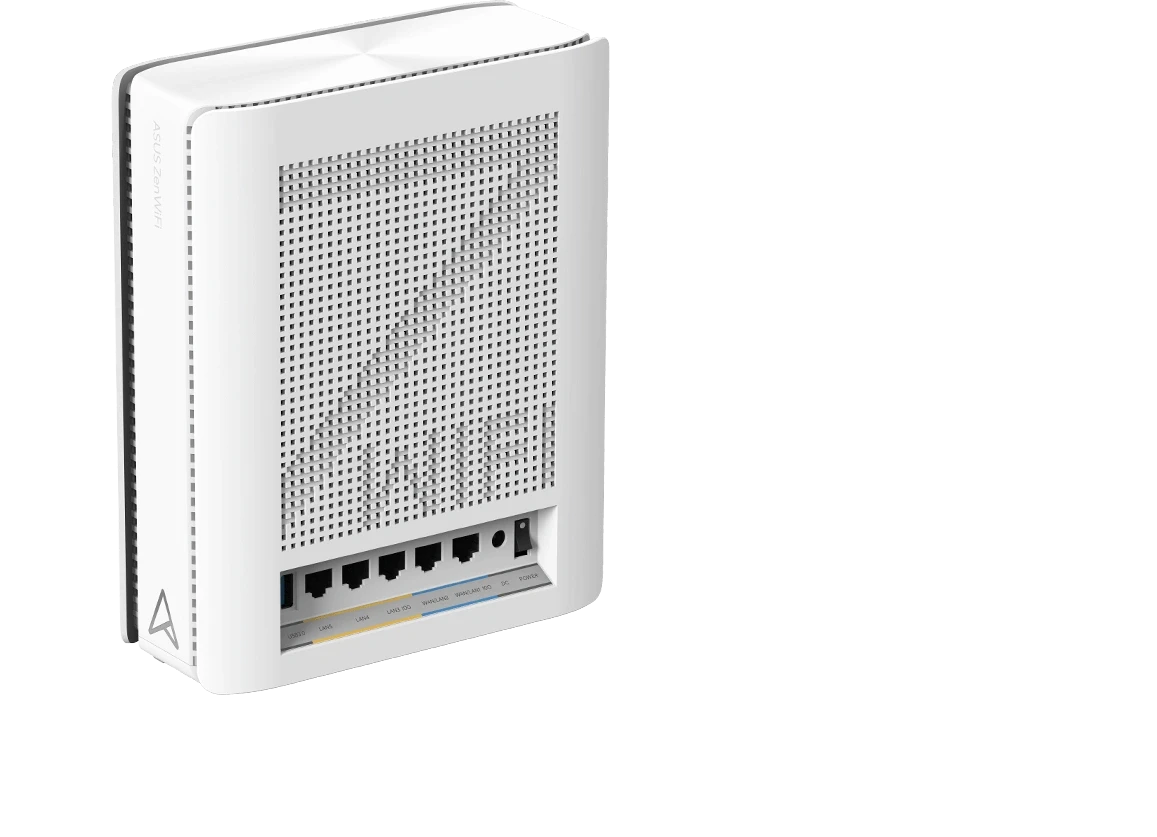
Image Source: ASUS
The Asus ZenWiFi BQ16 Pro represents the pinnacle of WiFi 7 mesh technology, delivering performance metrics that establish it as the premium choice for whole-home networks. This system achieves speeds and coverage that surpass competing mesh solutions across all testing scenarios.
Asus ZenWiFi BQ16 Pro Key Features
The ZenWiFi BQ16 Pro incorporates specifications that position it at the forefront of mesh networking:
BE30000 Quad-Band Architecture – Operates across four dedicated bands: 2.4GHz (1,376 Mbps), 5GHz (5,764 Mbps), and dual 6GHz bands (11,529 Mbps each)
Multi-Gig Connectivity – Equipped with two 10Gbps ports, three 1Gbps ports, and a USB 3.0 port for 4G/5G mobile tethering
High-Performance Processing – Powered by a 2.6GHz quad-core CPU with 2GB RAM and 256MB flash memory
Network Segmentation – Supports up to three separate SSIDs for kids' devices, IoT gadgets, or VPN-connected equipment
Security Integration – Features AiProtection Pro powered by Trend Micro with no subscription fees
Asus ZenWiFi BQ16 Pro Performance and Range
Performance testing reveals the BQ16 Pro's dominance across key metrics:
Test Configuration | BQ16 Pro Result | Competitor Performance |
Router Close Range | 2,917 Mbps | Class-leading performance |
Router 30-feet | 855 Mbps | Exceeds Eero Max 7 (770 Mbps) |
Satellite Close Range | 2,229 Mbps | Outperforms Orbi 970 (1,470 Mbps) |
Satellite 30-feet | 1,133 Mbps | Best-in-class result |
Coverage analysis shows a two-unit system provides up to 8,000 square feet of coverage. The Multi-Link Operation technology enables intelligent band aggregation and switching, optimizing performance even in congested wireless environments.
Asus ZenWiFi BQ16 Pro Pricing
The system carries premium pricing that reflects its advanced capabilities:
Single unit: $699.99 (4,000 sq. ft. coverage)
Two-pack: $1,099.99 (8,000 sq. ft. coverage)
The two-node configuration delivers coverage equivalent to three-piece systems from other manufacturers.
Asus ZenWiFi BQ16 Pro Best Use Case
The BQ16 Pro addresses specific high-performance networking scenarios:
Multi-Gigabit Internet Connections – Dual 10Gbps ports fully utilize ultra-high-speed internet services
Large Residential Properties – Provides consistent coverage across homes up to 8,000 sq. ft.
High-Device-Count Environments – Manages hundreds of simultaneous connections without performance degradation
Future-Ready Networks – Supports complete WiFi 7 feature set including 320MHz channels, 4K-QAM, and MLO
The system's twelve internal antennas and sixteen high-power front-end modules eliminate connectivity dead zones throughout large homes. For users requiring maximum performance regardless of cost, the ZenWiFi BQ16 Pro delivers capabilities that justify its premium market position.
TP-Link Archer AX3000 Pro (Best Value WiFi Router for Medium Homes)
Medium-sized homes require reliable connectivity without premium pricing. The TP-Link Archer AX3000 Pro addresses this need directly, delivering WiFi 6 performance at a price point that makes advanced networking accessible to more households.
TP-Link Archer AX3000 Pro Key Features
The AX3000 Pro includes specifications that typically appear in higher-priced models:
WiFi 6 Technology – Combined speeds reach 3 Gbps (2402 Mbps on 5 GHz and 574 Mbps on 2.4 GHz) for streaming and gaming applications
Multi-Gig Connectivity – Features a 2.5 Gbps WAN/LAN port that exceeds traditional 1 Gbps limitations, supporting faster internet plans
Enhanced Device Support – OFDMA and MU-MIMO technologies handle multiple connections simultaneously
Security Features – WPA3 encryption and TP-Link HomeShield protection provide network security
USB 3.0 Port – Enables file sharing and media streaming locally or through remote FTP access
TP-Link Archer AX3000 Pro Performance and Range
Real-world testing demonstrates consistent performance across various scenarios:
Test Scenario | Performance |
Close Range | 887 Mbps (nearly full gigabit speed) |
Multiple Device Usage | Consistently low lag times, better than more expensive alternatives |
Long Range | 4-5× faster than competitors twice its price |
Beamforming technology combined with four high-performance antennas provides coverage throughout medium-sized homes up to approximately 2,000 square feet, suitable for 3-bedroom houses. Signal strength remains robust through multiple walls, ensuring reliable connections in previously problematic areas.
TP-Link Archer AX3000 Pro Pricing
The router typically retails between $79.99-$149.99, representing significant value compared to similar performing models. This price point delivers features commonly found in routers costing twice as much.
TP-Link Archer AX3000 Pro Best Use Case
The AX3000 Pro performs optimally in specific scenarios:
Medium-Sized Homes – Designed for 3-bedroom houses with open floor plans
Multi-Device Households – Manages busy networks where multiple users stream, game, and browse simultaneously
Value-Conscious Buyers – Provides near-premium performance without premium pricing
Gigabit+ Internet Subscribers – Utilizes internet plans up to 2 Gbps through its multi-gig port
The setup process through TP-Link's Tether app allows customization of parental controls, security, and performance settings within minutes.
Router Specifications Comparison
Performance specifications and features vary significantly across router categories and price points. The following comparison presents key technical specifications and capabilities for each router model:
Feature | TP-Link Archer AXE75 | Asus ROG Rapture GT-AX6000 | TP-Link Deco X55 Pro | Eero Max 7 | Asus ZenWiFi BQ16 Pro | TP-Link Archer AX3000 Pro |
Price | $199.99 | $259.99-$439.00 | $279.99 (3-pack) | $599.99-$1,699.99 | $699.99-$1,099.99 | $79.99-$149.99 |
WiFi Standard | WiFi 6E | WiFi 6 | WiFi 6 | WiFi 7 | WiFi 7 | WiFi 6 |
Maximum Speed | 5400 Mbps | Not mentioned | 3000 Mbps | 4300 Mbps wireless, 9400 Mbps wired | 30000 Mbps | 3000 Mbps |
Coverage Area | 2-3 bedrooms | 1,500 sq ft | 6,500 sq ft (3-pack) | 2,500-7,500 sq ft | 8,000 sq ft (2-pack) | 2,000 sq ft |
Key Ports | 4x Gigabit LAN, 1x Gigabit WAN, 1x USB 3.0 | 2x 2.5 Gbps ports, Gaming Port | 2x 2.5 Gbps per unit | 2x 10 Gbps, 2x 2.5 Gbps | 2x 10 Gbps, 3x 1 Gbps, 1x USB 3.0 | 1x 2.5 Gbps WAN/LAN, USB 3.0 |
Device Capacity | Not mentioned | 60+ devices | 150+ devices | 200+ devices | Hundreds of devices | Multiple devices |
Best For | Multi-device households, streaming enthusiasts | Competitive gaming, streaming gamers | Large homes, smart home users | Smart homes, power users | Large homes, gigabit+ internet users | Medium homes, value seekers |
Standout Feature | 6 GHz band access | Triple-Level Game Acceleration | AI-Driven Mesh | TrueMesh Technology | Quad-Band Operation | Multi-Gig Support |
Price ranges reflect variations across retailers and availability. Coverage areas represent manufacturer specifications under optimal conditions. Device capacity figures indicate theoretical maximum concurrent connections before performance degradation occurs.
Router Selection Determines Home Network Performance
WiFi router selection affects digital connectivity performance across connected homes. Current household data shows an average of 25 connected devices per home, with projections indicating this number will double by 2030.
Older routers lacking WiFi 6/6E capabilities deliver reduced speeds compared to available internet plan specifications. Performance gaps become more pronounced when multiple users stream 4K content, participate in video calls, or download large files simultaneously.
Testing analysis identifies the TP-Link Archer AXE75 as the optimal choice for most homes, providing strong performance at a reasonable price point. The Asus ROG Rapture GT-AX6000 offers specialized gaming features that reduce ping times and eliminate lag spikes. Budget-conscious households can consider the TP-Link Deco X55 Pro for affordable whole-home coverage.
Smart home environments present specific challenges as device collections expand. The Eero Max 7 addresses these requirements by supporting over 200 connected devices while eliminating separate smart home hub requirements. The Asus ZenWiFi BQ16 Pro's quad-band technology serves power users requiring maximum performance capabilities.
Router selection requires evaluation of specific requirements:
Coverage area needs (2,000-8,000 sq ft depending on model)
Device load capacity (60 to 200+ connected devices)
Internet speed requirements (routers support up to 9.4 Gbps)
Budget parameters ($80 to $1,700 depending on features)
Specialized requirements including gaming or smart home integration
WiFi technology advances rapidly, though properly selected routers from current offerings provide extended service life. Router selection should align with specific household digital requirements and usage patterns.
Key Takeaways
Choosing the right WiFi router in 2025 is crucial as homes now manage 25+ connected devices simultaneously, making your router the backbone of your digital lifestyle.
• WiFi 6/6E/7 standards deliver dramatically better performance - Newer protocols offer up to 46 Gbps speeds versus older WiFi 5's 3.5 Gbps maximum • Match router coverage to your home size - Single routers work for 2,000 sq ft while mesh systems handle up to 8,000 sq ft effectively
• Gaming requires specialized features like dedicated ports - Gaming-focused routers reduce lag through traffic prioritization and game acceleration technology • Budget options still deliver excellent performance - Quality routers now available in the $100-150 range provide real benefits for most households • Future-proof with multi-gig ports and device capacity - Modern routers support 150-200+ devices and multi-gigabit internet connections for long-term value
The key is identifying your specific needs—coverage area, device count, internet speeds, and special requirements like gaming—then selecting a router that matches your digital lifestyle and budget constraints.
FAQs
Q1. What are the key features to look for in a WiFi router in 2025?
Important features include support for WiFi 6/6E or WiFi 7 standards, multi-gig ports for faster internet speeds, AI-driven optimization, enhanced security protocols like WPA3, and the ability to handle 100+ connected devices simultaneously.
Q2. How do I choose between a single router and a mesh system?
Consider your home size and layout. Single routers typically cover up to 2,500 sq ft, while mesh systems can extend to 7,500+ sq ft. Opt for a mesh system if you have a larger home, multiple floors, or persistent dead zones with a single router.
Q3. Are gaming-specific routers worth the investment?
For serious gamers, absolutely. Gaming routers like the Asus ROG Rapture GT-AX6000 offer features like dedicated gaming ports, traffic prioritization, and lower latency, which can significantly improve your online gaming experience.
Q4. How future-proof are WiFi 6 routers in 2025?
While WiFi 6 routers are still capable, WiFi 6E and WiFi 7 offer significant advantages in speed and capacity. If you're investing in a new router, consider WiFi 6E or 7 for better future-proofing, especially if you have a high-speed internet plan.
Q5. What's the importance of multi-gig ports on modern routers?
Multi-gig ports (2.5 Gbps, 5 Gbps, or 10 Gbps) allow routers to fully utilize ultra-fast internet connections beyond 1 Gbps. They're crucial for homes with gigabit+ internet plans and for future-proofing as internet speeds continue to increase.









